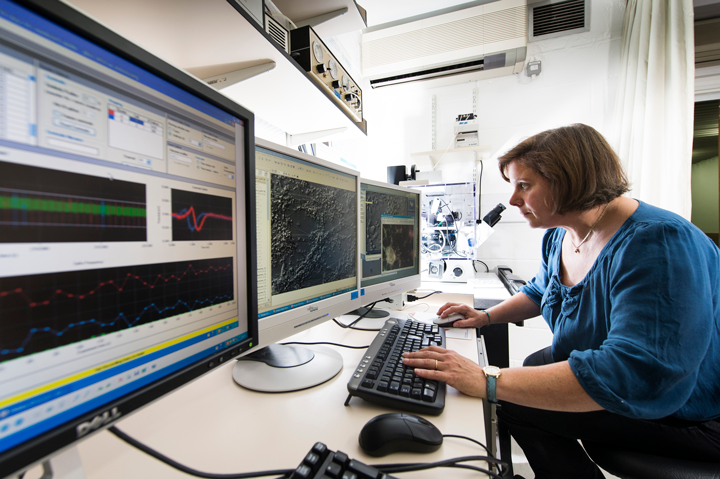A free resource from the NC3Rs used by over 21,000 researchers worldwide to help design robust experiments more likely to yield reliable and reproducible results.
The EDA helps you build a diagram representing your experimental plan, which can be critiqued by the system to provide bespoke feedback.