Experimental Design Report
This help topic covers:
- What is an Experimental design report?
- What can an Experimental design report be used for?
- How do I create an Experimental design report?
What is an Experimental design report?
An Experimental Design Report is a PDF document containing key information from your EDA diagram. An image of your EDA diagram is at the end of the report.
The information contained in the report includes the mandatory experimental design details requested by most funders in grant applications: objectives and hypotheses, animal numbers and justification for the sample size, details of steps taken to reduce bias (such as randomisation and blinding), and the statistical analysis plan.
What can an Experimental design report be used for?
An Experimental Design Report can be generated to share key information about the design of an experiment.
The Report can be used as an aide memoire when writing a grant application, to ensure that all relevant information is included. The report can also be included in an ethical review submission, or, later on, as supplemental information in a scientific manuscript. Some funding bodies allow the Experimental Design Report to attached to the grant application - for more information, check with the relevant grant funding body.
If attachments are not allowed, you can create a read-only EDA diagram instead, and add the link to the read-only diagram to your grant application, ethical review submission or manuscript.
How do I create an Experimental design report?
- Go to the Tools menu and click on Experimental Design Report
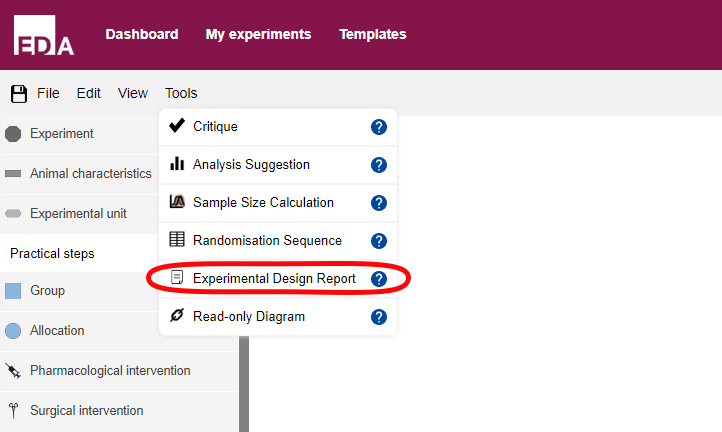
- A new tab will open in your browser where the Experimental Design Report will be displayed, If your experiment has a complex design, it may take a few minutes to generate the report.